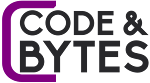Installing PHP 8.2 using Command Line in Linux/Ubuntu with Required Modules
PHP is a popular programming language that is widely used for web development. The latest version of PHP, PHP 8.2, comes with many new features and improvements. In this article, we'll guide you through the process of installing PHP 8.2 using the command line in Linux/Ubuntu with the required modules.
1. Update your system
Before installing PHP 8.2, it's important to update your system to ensure that you have the latest version of all packages. Open the terminal and enter the following command:
sudo apt update && sudo apt upgradeThis will update your system and install any available updates.
2. Install the required dependencies
PHP 8.2 requires several dependencies to be installed on your system before it can be installed. To install these dependencies, enter the following command in the terminal:
sudo apt install curl wget git unzip build-essential libssl-dev libcurl4-openssl-dev libzip-dev libonig-dev libxml2-devThis will install the necessary dependencies for PHP 8.2.
3. Download and extract PHP 8.2
Next, you'll need to download and extract the PHP 8.2 source code. You can download the latest version of PHP 8.2 from the official PHP website using the following command:
wget https://www.php.net/distributions/php-8.2.0.tar.gzOnce the download is complete, extract the archive using the following command:
tar -xvf php-8.2.0.tar.gz4. Configure and install PHP 8.2
Now that you have the PHP 8.2 source code extracted on your system, you can configure and install it. To configure PHP, navigate to the extracted directory using the following command:
cd php-8.2.0Next, run the configure script to configure PHP with the required modules. You can use the following command to configure PHP:
./configure --with-curl --with-openssl --with-zlib --enable-mbstring --with-mysqli --with-pdo-mysql --with-pear --enable-xml --enable-intl --enable-bcmath --enable-maintainer-ztsThis command will configure PHP with the required modules for web development.
Once the configuration is complete, you can compile and install PHP by entering the following command:
make && sudo make installThis will compile and install PHP 8.2 on your system.
5. Verify PHP installation
To verify that PHP 8.2 is installed on your system, enter the following command in the terminal:
php -vThis command will display the version of PHP installed on your system.
Need help configuring your PHP server? Click here
Conclusion
Installing PHP 8.2 using the command line in Linux/Ubuntu is a straightforward process. By following the steps outlined in this article, you can install PHP 8.2 on your system with the required modules for web development.
PHP 8.2 comes with many new features and improvements, making it a powerful tool for web development. If you're a developer, we highly recommend upgrading to PHP 8.2 to take advantage of these new features.
#php_tutorials #laravel_tutorials #w3_schools_php