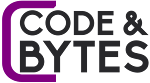Basics of Operating System
An operating system (OS) is the fundamental software that manages computer hardware and provides essential services to computer programs. It is the unsung hero of modern computing, working behind the scenes to ensure your computer runs smoothly. In this comprehensive guide, we will explore the core concepts and functions of an operating system.
Understanding the Role of an Operating System:
Imagine a computer without an operating system. You'd have to manually control hardware components, allocate memory, manage files, and coordinate processes. The complexity would be overwhelming. This is where the operating system comes into play, acting as a middleman between you and the computer's hardware. Here are its key functions:
1. Process Management:
Processes are the heart of any computer system. They represent running programs and tasks. An OS ensures that processes execute efficiently by allocating CPU time, managing their execution sequence, and handling interruptions. Multitasking, where multiple processes run concurrently, is a hallmark of modern operating systems, enabling you to switch between applications seamlessly.
2. Memory Management:
Memory is a precious resource. An OS manages memory allocation, ensuring that each process gets the necessary space to run. It also keeps track of used and unused memory, freeing up space when needed. Memory management is crucial for preventing crashes and optimizing performance.
3. File System Management:
Files are where we store data - documents, images, videos, and more. The OS organizes files into a file system, managing their creation, deletion, and retrieval. It also handles file access permissions to protect your data's integrity and privacy.
4. Device Management:
Your computer interacts with various hardware devices, like printers, keyboards, and disks. The OS acts as a liaison, managing communication between software and hardware. It ensures that data flows smoothly, whether you're printing a document or saving a file to disk.
5. User Interface:
Interacting with a computer would be challenging without a user interface. Operating systems provide a user-friendly environment, which can be a graphical interface (GUI) or a command-line interface (CLI). GUIs, like Windows or macOS, offer intuitive point-and-click interactions, while CLIs, like Linux's Terminal, enable precise control through text commands.
6. Security and Access Control:
Security is paramount in the digital age. Operating systems implement various security measures to protect your computer and data. This includes user authentication, encryption, firewall management, and virus scanning. Access control mechanisms ensure that only authorized users can access specific resources.
Core Functions of an Operating System:
An operating system performs several fundamental functions:
1. Process Management:
The OS oversees the execution of processes, which are individual tasks or programs. It allocates CPU time, manages process queues, and ensures efficient multitasking. This capability allows you to run multiple applications simultaneously on your computer without conflicts.
2. Memory Management:
Memory management is a critical task for the OS. It allocates and deallocates memory space, ensuring that each running process has access to the necessary RAM. This process involves virtual memory management, paging, and swapping to optimize memory usage.
3. File System Management:
The OS is responsible for organizing and controlling files and directories on storage devices. It provides methods for creating, reading, updating, and deleting files, allowing users to manage their data efficiently. File systems can vary from NTFS on Windows to ext4 on Linux.
4. Device Management:
Devices such as printers, disks, and network interfaces are managed by the OS. It facilitates communication between software and hardware components, ensuring that data is appropriately transferred to and from devices. Device drivers play a crucial role in this process.
5. User Interface:
Operating systems provide interfaces that allow users to interact with the computer. This can range from graphical user interfaces (GUIs) in Windows and macOS to command-line interfaces (CLIs) in Linux. The interface simplifies tasks like file management and application execution.
6. Security and Access Control:
Security is a paramount concern for operating systems. They implement various security measures, including user authentication, file permissions, and encryption, to protect data and prevent unauthorized access.
Types of Operating Systems:
Operating systems come in several types, each tailored to specific use cases:
1. Single-User, Single-Tasking:
These OSs, found in embedded systems and some older personal computers, can only run one application at a time. They are simplistic in design and serve specialized purposes.
2. Single-User, Multi-Tasking:
Most personal computers and laptops use this type of OS. It enables users to run multiple applications simultaneously, seamlessly switching between them. Windows, macOS, and various Linux distributions fall into this category.
3. Multi-User:
Multi-user operating systems are designed for servers and mainframes. They support multiple users accessing the system concurrently, making them ideal for enterprise-level applications.
4. Real-Time:
Real-time operating systems are crucial in scenarios where timely processing is critical, such as aviation, robotics, and industrial control systems. They guarantee rapid response to input and are built for deterministic performance.
System Structure of an Operating System
The system structure of an operating system (OS) plays a pivotal role in managing and organizing the various components that make up the operating system. It provides a blueprint for how the OS interacts with hardware and software, ensuring that a computer functions efficiently and reliably. In this article, we will explore the essential components and layers that constitute the system structure of an operating system.
Kernel
The heart of any operating system is the kernel. The kernel is a fundamental component that resides in the core of the OS and is responsible for managing hardware resources and providing essential services to applications and system processes. It acts as an intermediary between software and hardware, facilitating communication between them.
The kernel performs several critical functions, including:
- Process Management: It manages processes, allocating CPU time, scheduling tasks, and ensuring that processes run smoothly without interfering with each other.
- Memory Management: The kernel allocates and deallocates memory, maintaining a map of available memory and ensuring efficient memory usage.
- Device Management: It handles interactions with hardware devices, including input and output devices like keyboards, mice, printers, and storage devices.
- File System Management: The kernel manages the file system, including file creation, deletion, and access control.
- Security: It enforces security policies, ensuring that only authorized users and processes access sensitive resources.
Hardware Abstraction Layer (HAL)
Above the kernel lies the Hardware Abstraction Layer (HAL). The HAL serves as an intermediary between the kernel and the computer's hardware components. Its primary purpose is to abstract the underlying hardware, providing a consistent interface to the kernel and upper layers of the OS.
The HAL is crucial for ensuring that the OS can run on a variety of hardware configurations without requiring major modifications. It isolates hardware-specific details from the kernel and other OS components, making it easier to develop and maintain the OS across different hardware platforms.
Device Drivers
Device drivers are specialized software components that allow the OS to communicate with hardware devices. They act as translators, converting high-level OS requests into low-level hardware commands that specific devices understand.
Each hardware device, whether it's a graphics card, network adapter, or printer, typically requires a device driver to function properly with the operating system. These drivers are loaded into the kernel's memory when needed and provide an interface for the OS to control and interact with the hardware device.
System Calls
System calls are the interface through which user-level processes interact with the kernel. They are predefined functions or routines that allow applications to request services from the operating system. System calls provide a controlled and secure means for processes to access OS resources and perform tasks that require elevated privileges.
Common examples of system calls include:
- File Operations: Opening, reading, writing, and closing files.
- Process Control: Creating, terminating, and managing processes.
- Memory Management: Allocating and deallocating memory.
- Device Operations: Performing input and output operations on devices.
System calls are essential for maintaining security and control over system resources. They act as a barrier between user-level applications and the kernel, preventing unprivileged access to sensitive operations.
Shell and User Interface
On top of the kernel and system calls, the user interface layer provides a means for users to interact with the computer. The user interface can take various forms, including:
- Command-Line Interface (CLI): Users interact with the system by typing commands into a terminal or console. The CLI provides powerful control over the system but requires familiarity with command syntax.
- Graphical User Interface (GUI): GUIs offer a visually intuitive way to interact with the OS. They include windows, icons, menus, and buttons, making the system more accessible to a wide range of users.
The part of the OS responsible for interpreting user commands and providing a user-friendly experience is known as the shell. The shell can be a command-line shell or a graphical shell, depending on the user's preference.
Libraries and Application Programming Interfaces (APIs)
Libraries and APIs provide a set of prewritten functions and routines that simplify application development. They allow developers to access OS features and services without having to write low-level code directly interacting with the kernel or system calls.
Libraries often include functions for tasks like file I/O, network communication, and user interface creation. They save developers time and effort, making it easier to create software that runs on the operating system.
Utilities and System Programs
The utilities and system programs layer includes a collection of built-in tools and applications that assist users in managing and using the operating system. These programs perform various tasks, from system maintenance and administration to data manipulation and user productivity.
Examples of utilities and system programs include:
- File Managers: Tools for browsing, organizing, and manipulating files and directories.
- Text Editors: Applications for creating and editing text documents.
- System Monitor: Programs that provide information about system performance and resource usage.
- Network Configuration Tools: Utilities for setting up and managing network connections.
These utilities enhance the user experience and enable efficient system management.
CPU Scheduling in Operating Systems
CPU scheduling is a critical aspect of operating systems, essential for efficient multitasking and resource utilization. It involves managing and allocating CPU (Central Processing Unit) time to various processes or threads that compete for execution. In this article, we will delve into the intricacies of CPU scheduling, exploring its importance, algorithms, and the impact it has on system performance.
Why CPU Scheduling Matters
Modern computer systems are designed to run multiple processes or threads simultaneously. These processes can be user applications, system tasks, or background services. CPU scheduling is necessary to:
- Ensure Fairness: Without scheduling, a single process could monopolize the CPU, starving other processes and degrading system performance. Scheduling algorithms distribute CPU time fairly among competing processes.
- Enhance Responsiveness: Responsive systems allow users to interact with applications smoothly. Scheduling ensures that user-interface processes are given priority, providing a snappy user experience.
- Optimize Resource Usage: Efficient scheduling reduces CPU idle time, making the best use of the CPU's processing power and improving system throughput.
- Support Multitasking: Multitasking environments, such as desktop operating systems, rely on scheduling to switch rapidly between running processes, giving the illusion of concurrent execution.
Common CPU Scheduling Algorithms
Various scheduling algorithms exist, each with its advantages and trade-offs. The choice of algorithm depends on the specific goals of the operating system and the type of workload it's expected to handle. Here are some commonly used CPU scheduling algorithms:
1. First-Come, First-Served (FCFS)
The FCFS scheduling algorithm is one of the simplest. It processes tasks in the order they arrive in the ready queue. The first task to arrive is the first to be executed. While it's easy to implement, FCFS suffers from the "convoy effect," where a long process can block shorter ones behind it.
2. Shortest Job Next (SJN) or Shortest Job First (SJF)
In SJN/SJF scheduling, the CPU is assigned to the process with the shortest expected execution time. This minimizes average waiting time and optimizes throughput. However, predicting the execution time accurately can be challenging, especially for interactive systems.
3. Round Robin (RR)
Round Robin is a pre-emptive scheduling algorithm that allocates a fixed time quantum to each process in a circular order. If a process doesn't complete within its quantum, it's placed at the end of the queue. RR is fair and ensures that no process monopolizes the CPU for an extended period.
4. Priority Scheduling
Priority scheduling assigns each process a priority, and the CPU is allocated to the highest-priority process. This approach allows for the creation of real-time systems where critical tasks receive immediate attention. However, if not managed carefully, lower-priority processes may suffer from starvation.
5. Multilevel Queue Scheduling
Multilevel queue scheduling organizes processes into multiple priority queues, each with its scheduling algorithm. For example, interactive processes might use RR, while batch processes use FCFS. This approach balances the needs of different types of tasks but can be complex to configure.
6. Multilevel Feedback Queue Scheduling
Multilevel feedback queue scheduling is an extension of multilevel queue scheduling. It allows processes to move between queues based on their behavior. Interactive processes that consume excessive CPU time can be downgraded to lower-priority queues to maintain system responsiveness.
Context Switching
Context switching is a fundamental operation in CPU scheduling. It refers to the process of saving the current state of a running process, including its registers and program counter, and loading the state of a new process. Context switches are necessary when the scheduler decides to switch from one process to another.
While context switches are essential for multitasking, they come at a cost. Saving and restoring process states consume CPU time and memory. Therefore, scheduling algorithms aim to minimize context switches to enhance overall system efficiency.
Scheduling in Real-Time Systems
Real-time systems require precise timing guarantees, making CPU scheduling particularly challenging. There are two types of real-time scheduling:
1. Hard Real-Time Scheduling
Hard real-time systems have strict deadlines that must be met. Missing a deadline in a hard real-time system can lead to catastrophic consequences. Scheduling algorithms for hard real-time systems focus on guaranteeing that critical tasks are executed within their specified time frames.
2. Soft Real-Time Scheduling
Soft real-time systems have less stringent timing requirements. Missing a deadline in a soft real-time system may degrade performance but doesn't result in system failure. These systems aim to maximize the number of tasks meeting their deadlines without sacrificing overall system throughput.
Scheduling in Multiprocessor Systems
Multiprocessor systems, which have multiple CPUs or processor cores, introduce complexities in CPU scheduling. In such systems, the scheduler must decide which process to assign to which CPU. There are various approaches to multiprocessor scheduling:
1. Symmetric Multiprocessing (SMP)
In SMP systems, all processors are identical and have equal access to memory. The scheduler can distribute processes evenly among the available CPUs to achieve load balancing.
2. Asymmetric Multiprocessing (AMP)
AMP systems have one primary CPU responsible for managing the OS and system-related tasks, while secondary CPUs are dedicated to running user processes. Scheduling decisions in AMP systems are typically made by the primary CPU.
3. Global Queue Scheduling
In global queue scheduling, all processes are placed in a single queue, and the scheduler assigns them to available CPUs as they become available. This approach can achieve high CPU utilization but requires synchronization mechanisms to prevent conflicts between CPUs.
4. Partitioned Scheduling
In partitioned scheduling, the CPU time is divided into fixed or variable partitions, with each partition assigned to a specific process or task. This approach simplifies scheduling but may lead to suboptimal CPU utilization.
Impact of Scheduling on System Performance
The choice of CPU scheduling algorithm can significantly impact system performance. Here are some of the ways in which scheduling affects a system:
- Throughput: The number of processes completed in a given time. Scheduling algorithms can influence how quickly tasks are processed, affecting overall throughput.
- Response Time: The time it takes for a system to respond to a user's request. A responsive system often prioritizes short tasks over long ones.
- Waiting Time: The amount of time a process spends waiting in the ready queue. Efficient scheduling reduces waiting time, enhancing system performance.
- Resource Utilization: Effective scheduling optimizes CPU and memory usage, ensuring that resources are used efficiently.
- Fairness: Scheduling algorithms aim to provide fair access to the CPU for all processes, preventing any one process from monopolizing resources.
Process Synchronization in Operating Systems
Process synchronization is a fundamental concept in operating systems that deals with the coordination and control of multiple processes or threads to ensure orderly and safe execution. In a multitasking environment, where numerous processes run concurrently, process synchronization mechanisms are crucial for preventing data corruption, race conditions, and other concurrency-related issues. In this article, we will explore the significance of process synchronization, common synchronization mechanisms, and their practical applications.
Why Process Synchronization Matters
Process synchronization is essential because it addresses the challenges posed by concurrent execution. In a typical operating system, multiple processes or threads share resources such as memory, files, and hardware devices. Without proper synchronization, the following problems can occur:
- Race Conditions: Race conditions occur when two or more processes access shared resources simultaneously, leading to unpredictable and undesirable outcomes. For example, concurrent write operations on a shared file may result in data corruption.
- Data Inconsistency: Concurrent access to shared data structures, like databases or linked lists, can lead to inconsistent or invalid states if not synchronized properly.
- Deadlocks: Deadlocks occur when processes are unable to proceed because each is waiting for a resource held by another. This can lead to a system-wide standstill.
- Starvation: Some processes may never get access to shared resources due to unfair scheduling, leading to resource starvation.
Common Synchronization Mechanisms
To address these challenges, operating systems provide a variety of synchronization mechanisms and tools. Here are some of the most commonly used ones:
1. Mutexes (Mutual Exclusion)
A mutex is a synchronization primitive that allows only one thread or process to access a shared resource at a time. It provides exclusive access, ensuring that conflicting access does not occur. Threads attempting to acquire a locked mutex are typically blocked until the mutex becomes available.
2. Semaphores
Semaphores are a more versatile synchronization mechanism that can control access to a shared resource by multiple threads or processes. Semaphores maintain a counter and permit a specified number of threads to access the resource concurrently. They can be used for tasks such as limiting the number of simultaneous database connections.
3. Condition Variables
Condition variables are synchronization primitives used for signaling and waiting. They allow threads to wait for a specific condition to be met before proceeding. Condition variables are often used in conjunction with mutexes to implement complex synchronization patterns, such as producer-consumer problems.
4. Barriers
A barrier synchronization mechanism is used to synchronize a group of threads or processes, forcing them to wait at a designated point until all participants have reached that point. Barriers are helpful when a task needs to be divided among multiple threads, and each thread must wait for others to catch up before proceeding.
5. Read-Write Locks
Read-write locks allow multiple threads to read a shared resource simultaneously but provide exclusive access for writing. This mechanism is especially useful when multiple threads need to access shared data for reading, but only one should modify it at a time to ensure data integrity.
6. Atomic Operations
Atomic operations guarantee that a specific operation, such as incrementing a variable, is performed without interruption. These operations are essential for implementing low-level synchronization and avoiding race conditions.
Practical Applications of Process Synchronization
Process synchronization is not just a theoretical concept; it has numerous practical applications in various computing scenarios. Here are some examples:
1. File System Operations
File systems require synchronization to prevent data corruption. Multiple processes or threads may attempt to access and modify files concurrently. Synchronization mechanisms ensure that file operations are serialized, maintaining data consistency.
2. Database Management Systems
Database management systems (DBMS) handle concurrent read and write operations on databases. Synchronization ensures that transactions are executed in a controlled manner, preserving the integrity of the data.
3. Multithreaded Applications
Applications with multiple threads need synchronization to coordinate their activities. For example, in a web server, multiple threads may handle incoming requests. Synchronization ensures that requests are processed in an orderly fashion, preventing data corruption and crashes.
4. Real-Time Systems
Real-time systems, such as those used in aviation and medical devices, require precise timing and synchronization. Synchronization ensures that critical tasks are executed within strict deadlines to avoid catastrophic failures.
5. Parallel Computing
In high-performance computing and scientific simulations, multiple processes or threads collaborate to solve complex problems. Process synchronization allows them to coordinate their work, exchange data, and ensure accurate results.
6. Resource Management
Operating systems use synchronization to manage resources like memory and CPU time. Synchronization mechanisms prevent resource conflicts and ensure that processes share resources fairly.
Challenges in Process Synchronization
While process synchronization is crucial, it also introduces challenges:
- Deadlocks: If not managed properly, synchronization mechanisms can lead to deadlocks, where processes are stuck waiting for resources that will never become available.
- Performance Overheads: Synchronization introduces overhead due to context switches, contention for locks, and waiting times. Excessive synchronization can degrade system performance.
- Complexity: Implementing synchronization correctly can be complex, especially in large-scale systems with multiple threads or processes. It requires careful design and testing to avoid subtle bugs.
Processes and Threads in Operating Systems
Processes and threads are fundamental concepts in operating systems that enable concurrent execution of tasks and efficient resource management. Understanding these concepts is essential for designing and developing software that can harness the power of modern computing systems. In this article, we will explore the concepts of processes and threads, their differences, advantages, and how they contribute to the efficient functioning of operating systems.
Processes
A process is a fundamental unit of execution in an operating system. It represents an independent program or application that runs in its own isolated memory space. Each process has its own resources, including memory, file handles, and system state. Processes are managed by the operating system's kernel, which ensures their isolation and coordination.
Key Characteristics of Processes:
- Isolation: Processes are isolated from each other. They cannot directly access the memory or resources of other processes, ensuring data integrity and security.
- Independence: Processes are independent entities. If one process encounters an error or crashes, it does not affect other processes, allowing for system stability.
- Resource Allocation: Each process has its own allocation of system resources, such as CPU time, memory, and open file handles.
- Communication: Processes can communicate with each other through inter-process communication (IPC) mechanisms provided by the operating system, such as pipes, sockets, and message queues.
Threads
Threads are lightweight units of execution within a process. Unlike processes, threads share the same memory space and resources within a process. This sharing enables threads to communicate and cooperate more efficiently than separate processes. Threads are also managed by the operating system's kernel, which schedules their execution.
Key Characteristics of Threads:
- Shared Resources: Threads within a process share the same memory space, file handles, and other resources. This sharing simplifies data sharing and communication among threads.
- Efficiency: Threads are lightweight compared to processes, as they share resources. Creating and managing threads is faster and consumes fewer system resources.
- Cooperation: Threads within a process can easily cooperate and coordinate their activities, making them suitable for tasks that require parallelism and synchronization.
- Fault Tolerance: In a multi-threaded environment, if one thread encounters an error or crashes, it can potentially affect other threads within the same process. Proper error handling and synchronization mechanisms are crucial to maintain fault tolerance.
Advantages of Using Threads
Threads offer several advantages when compared to using processes for concurrent execution:
1. Lower Overhead:
Creating and managing threads is more efficient than processes because threads within the same process share resources. This reduced overhead makes threads suitable for tasks that require high concurrency.
2. Faster Communication:
Threads within a process can communicate directly through shared memory, making inter-thread communication faster and more efficient than inter-process communication, which often involves data copying and context switching.
3. Improved Responsiveness:
Applications with responsive user interfaces benefit from multi-threading. By distributing tasks across threads, an application can remain responsive to user input while performing background tasks in parallel.
4. Resource Efficiency:
Threads consume fewer system resources compared to processes. This efficiency allows systems to support a larger number of concurrent tasks without excessive resource consumption.
5. Simplified Design:
Multi-threaded applications often have simpler designs because threads can directly share data and resources. This simplification can lead to cleaner and more maintainable code.
When to Use Processes vs. Threads
The choice between using processes or threads depends on the specific requirements of an application. Here are some guidelines:
Use Processes When:
- Isolation Is Critical: When tasks need to be completely isolated from each other to ensure data security or fault tolerance, processes are a better choice. A failure in one process does not affect others.
- Resource Allocation Needs to Be Managed Separately: Processes are suitable when you want to allocate distinct resources, such as memory and file handles, to different tasks.
- Parallelism on Multiple CPUs Is Required: Processes can take advantage of multiple CPU cores more effectively, as they can run on different processors simultaneously.
Use Threads When:
- Resource Sharing Is Essential: When tasks need to share data and resources efficiently, threads within the same process provide a more convenient and lightweight solution.
- Concurrency Is the Main Goal: When the primary objective is to achieve concurrency and parallelism, threads are well-suited for tasks that can be divided into smaller units of work.
- Responsiveness Is Critical: In applications with user interfaces, threads can help maintain responsiveness by handling background tasks without blocking the user interface thread.
Challenges with Threads
While threads offer many advantages, they also introduce challenges that need to be addressed:
1. Data Synchronization:
Threads sharing data must synchronize their access to prevent data corruption and race conditions. Synchronization mechanisms like mutexes and semaphores are used to coordinate access to shared resources.
2. Deadlocks:
Deadlocks can occur when threads compete for resources, leading to a situation where none can proceed. Proper design and management are essential to prevent and resolve deadlocks.
3. Performance Overheads:
Threads introduce overhead due to context switches and synchronization. Excessive multi-threading can lead to performance degradation if not managed carefully.
4. Debugging Complexity:
Debugging multi-threaded applications can be challenging, as race conditions and synchronization issues may be challenging to reproduce and diagnose.
Conclusion
Operating systems are marvels of engineering, juggling the complexities of hardware and software to deliver the digital experiences we take for granted. These articles have offered insights into the inner workings of operating systems, shedding light on the mechanisms that make our devices functional and reliable.
Whether you're a software developer, system administrator, or curious user, understanding these operating system fundamentals equips you to work effectively with computers and appreciate the invisible hand that keeps them running smoothly.
As technology evolves, operating systems continue to adapt and innovate, providing the essential infrastructure for our digital world. Exploring advanced topics and keeping pace with the ever-changing landscape of operating systems is a journey that promises endless opportunities and challenges.
For Part 2 of this article Part 2