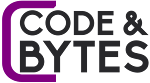How to Debug PHP Code Effectively
{tocify} $title={Table of Contents}
Introduction
Debugging is an essential skill for any developer, and it plays a crucial role in identifying and fixing issues in PHP code. Debugging allows you to pinpoint errors, track down the source of problems, and ensure that your PHP applications function as expected. In this article, we will explore various techniques and tools that can help you debug PHP code effectively, making your development process smoother and more efficient.
1. Using var_dump() and print_r()
One of the simplest ways to debug PHP code is by using the var_dump() and print_r() functions. These functions allow you to inspect the values and structures of variables, arrays, and objects at runtime. By inserting var_dump() or print_r() statements at strategic points in your code, you can examine the values of specific variables and identify any unexpected behavior or errors. This can be especially helpful when troubleshooting variable assignments, array manipulation, or object interactions.
2. Utilizing Error Reporting
Enabling error reporting is another effective technique for debugging PHP code. By configuring your PHP settings to display error messages, warnings, and notices, you can quickly identify and address issues. In your development environment, ensure that the error reporting level is set to E_ALL. This setting will display all types of errors, including deprecated functions, undefined variables, and syntax errors. By monitoring the error log or seeing the error messages directly on the page, you can gain valuable insights into the root causes of bugs.
3. Leveraging Xdebug
Xdebug is a powerful PHP extension that provides advanced debugging features. It allows for step-by-step code execution, breakpoints, variable inspection, and stack traces. To use Xdebug, you need to install it on your server or development environment and configure your PHP settings accordingly. Once set up, you can activate debugging by setting breakpoints in your code and triggering the execution flow. Xdebug will halt the execution at the specified breakpoints, enabling you to examine variable values, step through the code line by line, and identify problematic areas.
4. Logging and Debugging Tools
Logging and debugging tools are invaluable resources for debugging PHP applications. These tools provide comprehensive insights into your code's execution flow, performance metrics, and error tracking. Popular logging and debugging tools for PHP include Monolog, Xdebug with IDE integration, and the Symfony Debug Toolbar. By integrating these tools into your development workflow, you can log custom messages, track variable values, trace function calls, and analyze performance bottlenecks.
5. Unit Testing and Test-Driven Development
Unit testing and test-driven development (TDD) can significantly improve the debugging process. By writing unit tests for your PHP code, you can verify the correctness of individual components and catch potential issues early on. Test-driven development encourages writing tests before implementing the actual code, ensuring that your code meets the expected requirements. When bugs or unexpected behaviors occur, unit tests can serve as a safety net, helping you pinpoint the root causes and provide a path for fixing them.
Conclusion
Effective debugging is crucial for maintaining high-quality PHP code and ensuring smooth application functionality. By using techniques like var_dump() and print_r(), error reporting, leveraging Xdebug, utilizing logging and debugging tools, and adopting unit testing and test-driven development, you can streamline your debugging process and minimize the time spent troubleshooting. Remember, debugging is not just about fixing errors but also about understanding your code's behavior and continuously improving it. Embrace these debugging techniques and tools to become a more efficient and proficient PHP developer.
#php_tutorials #laravel_tutorials #w3_schools_php