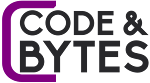How to Set Up a Local Development Environment for PHP
{tocify} $title={Table of Contents}
Introduction
Setting up a local development environment for PHP is essential for efficient and hassle-free PHP development. A local environment allows you to work on PHP projects on your computer without the need for an internet connection or a live hosting server. In this tutorial, we will guide you through the step-by-step process of setting up a local development environment for PHP.
Step 1: Install a Web Server
The first step is to install a web server that can run PHP scripts locally. One of the most popular choices is Apache. You can download Apache from the official Apache website (https://httpd.apache.org/) and follow the installation instructions for your operating system. Alternatively, you can use a bundled solution like XAMPP or WAMP, which includes Apache, PHP, and MySQL preconfigured.
Step 2: Install PHP
Once you have a web server installed, the next step is to install PHP. Visit the official PHP website (https://www.php.net/) and download the latest stable version of PHP for your operating system. Follow the installation instructions provided by the PHP documentation to set up PHP on your machine. Make sure to configure PHP to work with your web server. You may need to modify the server configuration file (e.g., httpd.conf for Apache) to enable PHP processing.
Step 3: Install a Database Server
If your PHP projects require database functionality, you'll need to install a database server. One popular option is MySQL. Download MySQL from the official MySQL website (https://www.mysql.com/) and follow the installation instructions. During the installation, you'll be prompted to set a root password for the MySQL server. Make sure to remember this password as you'll need it to access and manage your databases.
Step 4: Set Up a Code Editor
A good code editor is essential for PHP development. Choose a code editor that suits your preferences and install it on your computer. Some popular options include Visual Studio Code, Sublime Text, and PHPStorm. Configure your code editor with the necessary plugins or extensions for PHP development to enhance your coding experience.
Step 5: Create a Project Directory
Create a dedicated directory on your computer to store your PHP projects. This directory will serve as the root directory for your local development environment. You can organize your projects into separate subdirectories within the main project directory.
Step 6: Start Building PHP Projects
With your local development environment set up, you're ready to start building PHP projects. Create a new directory within your project directory for each project. Write your PHP code in separate PHP files and save them within the respective project directories. You can access your PHP projects through the web server by accessing the local server URL, such as http://localhost/project-name.
Conclusion
Setting up a local development environment for PHP is crucial for efficient and productive PHP development. By following the steps outlined in this tutorial, you can create a local environment with a web server, PHP, and a database server. With your code editor configured and project directories organized, you can start building PHP projects and testing them locally. Enjoy the convenience and flexibility of PHP development on your computer!
#php_tutorials #laravel_tutorials #w3_schools_php