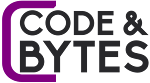Memory Management in Operating Systems
Memory management is a critical component of any operating system, responsible for efficiently allocating, managing, and protecting a computer's memory resources. It ensures that programs and processes run smoothly, without conflicts or memory-related errors. In this article, we'll delve into the intricacies of memory management, exploring its importance, key functions, memory hierarchy, and techniques used in modern operating systems.
The Importance of Memory Management
Effective memory management is essential for several reasons:
- Resource Allocation: Memory management allocates memory resources to various processes and applications, ensuring that they have enough space to run without interfering with each other.
- Resource Protection: It safeguards processes from unauthorized access to memory regions, preventing data corruption and security breaches.
- Optimal Resource Utilization: Memory management strives to use available memory efficiently, minimizing waste and fragmentation to maximize system performance.
- Reliability and Stability: Proper memory management prevents memory leaks and other memory-related errors that can lead to system crashes or instability.
Key Functions of Memory Management
Memory management involves several key functions:
1. Allocation:
Memory allocation is the process of reserving memory space for a process or application. Operating systems allocate memory as needed, considering the size and memory requirements of each process.
2. Deallocation:
Memory deallocation, also known as memory release or freeing memory, occurs when a process no longer needs a portion of allocated memory. The memory is returned to the pool of available memory for future allocation.
3. Protection:
Memory protection involves mechanisms that prevent unauthorized access to memory regions. It ensures that one process cannot read or modify the memory space allocated to another process, enhancing system security and stability.
4. Address Translation:
Address translation is the mapping of logical addresses (used by programs) to physical addresses (used by hardware). The memory management unit (MMU) in the CPU performs this translation, enabling efficient memory access.
5. Memory Sharing:
Memory management allows processes to share memory regions when necessary, facilitating efficient communication and data exchange between processes.
6. Fragmentation Management:
Memory fragmentation can lead to inefficient memory usage. Memory management techniques, such as compaction and defragmentation, address fragmentation issues, ensuring that memory remains organized and accessible.
The Memory Hierarchy
Computer memory is organized into a hierarchy of storage types, each with different characteristics regarding speed, capacity, and cost. Understanding this hierarchy is crucial for effective memory management.
1. Registers:
Registers are the fastest and smallest memory storage units, located directly in the CPU. They are used to store data temporarily during CPU operations and are essential for fast data access. However, registers have limited capacity.
2. Cache Memory:
Cache memory is a small, high-speed memory located between registers and main memory (RAM). It stores frequently accessed data and instructions to accelerate CPU performance. Cache memory operates on the principle of spatial and temporal locality, ensuring that frequently used data is readily available.
3. Main Memory (RAM):
Main memory, often referred to as RAM (Random Access Memory), is the primary memory for storing program code and data while a computer is in use. It provides a larger storage capacity than registers and cache but is slower in terms of access time.
4. Secondary Storage:
Secondary storage includes devices like hard drives and solid-state drives (SSDs). It provides non-volatile storage, meaning data is retained even when the computer is powered off. Secondary storage has larger capacity but slower access times compared to RAM.
5. Tertiary Storage:
Tertiary storage typically involves archival or backup storage systems, such as magnetic tape libraries. It offers vast storage capacity but with significantly slower access times compared to secondary storage.
Memory Management Techniques
Modern operating systems employ various memory management techniques to efficiently allocate, manage, and protect memory resources. Here are some key techniques:
1. Contiguous Memory Allocation:
Contiguous memory allocation assigns a single, contiguous block of memory to a process. It's straightforward but can lead to fragmentation issues, both internal (unused space within a block) and external (unused space between blocks).
2. Paging:
Paging divides physical memory into fixed-size blocks called "frames" and divides logical memory (used by processes) into fixed-size blocks called "pages." The operating system manages a page table to map pages to frames, enabling flexible memory allocation.
3. Segmentation:
Segmentation divides logical memory into segments, where each segment represents a specific type of data or code. Each segment can grow or shrink independently, providing flexibility but requiring complex address translation.
4. Virtual Memory:
Virtual memory extends the available memory by using a combination of RAM and disk storage. When RAM is full, less frequently used data is moved to disk temporarily. This technique provides the illusion of a larger memory space to processes but introduces additional overhead due to data swapping.
5. Memory Protection:
Memory protection mechanisms prevent unauthorized access to memory regions. This includes read-only memory regions, execute-only regions, and memory access controls based on user permissions.
6. Page Replacement Algorithms:
Page replacement algorithms determine which pages should be evicted from RAM when it becomes full. Common algorithms include Least Recently Used (LRU), FIFO (First-In-First-Out), and Optimal.
Challenges in Memory Management
Despite the advantages of modern memory management techniques, there are challenges that must be addressed:
1. Fragmentation:
Fragmentation, both internal and external, can lead to inefficient memory usage. Continuous allocation and deallocation of memory can result in fragmentation issues that require regular maintenance.
2. Overhead:
Memory management introduces overhead in terms of address translation, page table management, and page swapping. Minimizing this overhead is essential for maintaining system performance.
3. Page Faults:
Page faults occur when a process accesses a page of memory that is not currently in RAM. Handling page faults efficiently is critical to avoid significant performance degradation.
4. Security:
Ensuring memory security and preventing unauthorized access is a complex challenge. Memory protection mechanisms must be robust to protect sensitive data.
File and Disk Management in Operating Systems
File and disk management is a vital component of any operating system, responsible for organizing, storing, and accessing data efficiently. It enables users and applications to create, read, write, and manage files on various storage devices. In this article, we'll delve into the intricacies of file and disk management, exploring their importance, core functions, file systems, and techniques used in modern operating systems.
The Importance of File and Disk Management
Effective file and disk management is crucial for several reasons:
- Data Organization: It organizes data into files and directories, providing a structured way to store and retrieve information.
- Data Preservation: It ensures data integrity and durability, preventing data loss or corruption due to hardware failures or software errors.
- Resource Efficiency: It optimizes storage space, minimizing waste and fragmentation to make efficient use of available storage devices.
- Accessibility: It provides mechanisms to access and share data among users and applications, enabling collaboration and information exchange.
Key Functions of File and Disk Management
File and disk management involves several key functions:
1. File Creation and Deletion:
File management allows users and applications to create new files and delete existing ones. It ensures that resources are allocated and deallocated appropriately.
2. File Reading and Writing:
File systems provide mechanisms for reading data from files and writing data to them. These operations are fundamental for storing and retrieving information.
3. Directory Management:
Directories, also known as folders, are used to organize files into a hierarchical structure. File management includes creating, deleting, and navigating directories.
4. File Metadata:
File systems maintain metadata about each file, including attributes like file size, creation date, permissions, and ownership. This metadata is essential for file identification and access control.
5. Access Control:
Access control mechanisms determine who can access, modify, or delete files and directories. They ensure data security and privacy by enforcing user permissions.
File Systems
A file system is a critical component of file and disk management, responsible for organizing and managing files and directories on storage devices. Various file systems exist, each with its own design and characteristics:
1. FAT (File Allocation Table):
FAT is a simple and widely used file system. It employs a table (the FAT) to track the allocation status of each cluster on a disk. FAT file systems are compatible with various operating systems but lack advanced features like journaling and access control.
2. NTFS (New Technology File System):
NTFS is the default file system for Windows operating systems. It offers features like access control lists (ACLs), encryption, compression, and journaling. NTFS is known for its robustness and reliability.
3. ext4 (Fourth Extended File System):
ext4 is a popular file system for Linux-based operating systems. It supports large file sizes and volumes, journaling for data recovery, and efficient file allocation. ext4 is designed for performance and scalability.
4. HFS+ (Hierarchical File System Plus):
HFS+ is a file system used in macOS. It supports features like journaling, file metadata, and case-insensitive file names. Apple has transitioned to the APFS (Apple File System) for newer macOS versions.
5. APFS (Apple File System):
APFS is the modern file system used in Apple's macOS, iOS, watchOS, and tvOS. It is designed for flash storage and offers features like snapshots, encryption, and space sharing.
File and Disk Management Techniques
Modern operating systems employ various file and disk management techniques to ensure efficient data storage and retrieval:
1. Journaling:
Journaling file systems maintain a journal that records changes before they are applied to the main file system. This ensures data consistency and faster recovery after unexpected system crashes or power failures.
2. Disk Defragmentation:
Disk defragmentation reorganizes data on a storage device to minimize fragmentation. It improves disk performance by reducing seek times and optimizing data placement.
3. RAID (Redundant Array of Independent Disks):
RAID is a technique that combines multiple disk drives into a single logical unit to enhance data protection, performance, or both. Different RAID levels offer various trade-offs in terms of redundancy and performance.
4. Disk Compression:
Disk compression techniques reduce the amount of storage space required for files. While it saves space, it can also impact file access speed due to the need for decompression.
Challenges in File and Disk Management
File and disk management come with their own set of challenges:
1. Data Recovery:
Recovering data from damaged or corrupted storage devices can be complex and may require specialized tools and expertise.
2. Data Backup:
Ensuring data backup and recovery procedures are in place to prevent data loss due to hardware failures or user errors.
3. Data Security:
Implementing robust access control mechanisms to protect sensitive data from unauthorized access or malicious attacks.
4. Storage Scalability:
Managing storage growth and ensuring scalability to accommodate increasing data requirements.
Conclusion: Key Aspects of Operating Systems
Operating systems are the unsung heroes of modern computing, silently managing the intricate dance of hardware and software to provide a seamless user experience. In this series of articles, we've explored the fundamental aspects of operating systems, each playing a unique role in ensuring the functionality, reliability, and efficiency of computer systems.
Memory Management
Memory management ensures that data is stored efficiently, safely, and accessibly. It navigates the memory hierarchy, allocates resources, and provides mechanisms like virtual memory to make the best use of available RAM and storage devices.
File and Disk Management
File and disk management breathe life into data storage. It organizes files, directories, and storage devices, ensuring data integrity, accessibility, and security. Different file systems and management techniques cater to diverse computing needs.
Conclusion
Operating systems are marvels of engineering, juggling the complexities of hardware and software to deliver the digital experiences we take for granted. These articles have offered insights into the inner workings of operating systems, shedding light on the mechanisms that make our devices functional and reliable.
Whether you're a software developer, system administrator, or curious user, understanding these operating system fundamentals equips you to work effectively with computers and appreciate the invisible hand that keeps them running smoothly.
As technology evolves, operating systems continue to adapt and innovate, providing the essential infrastructure for our digital world. Exploring advanced topics and keeping pace with the ever-changing landscape of operating systems is a journey that promises endless opportunities and challenges.
For Part 1 of this article Part 1